Converting and Moving DALL·E Images with Fish Script
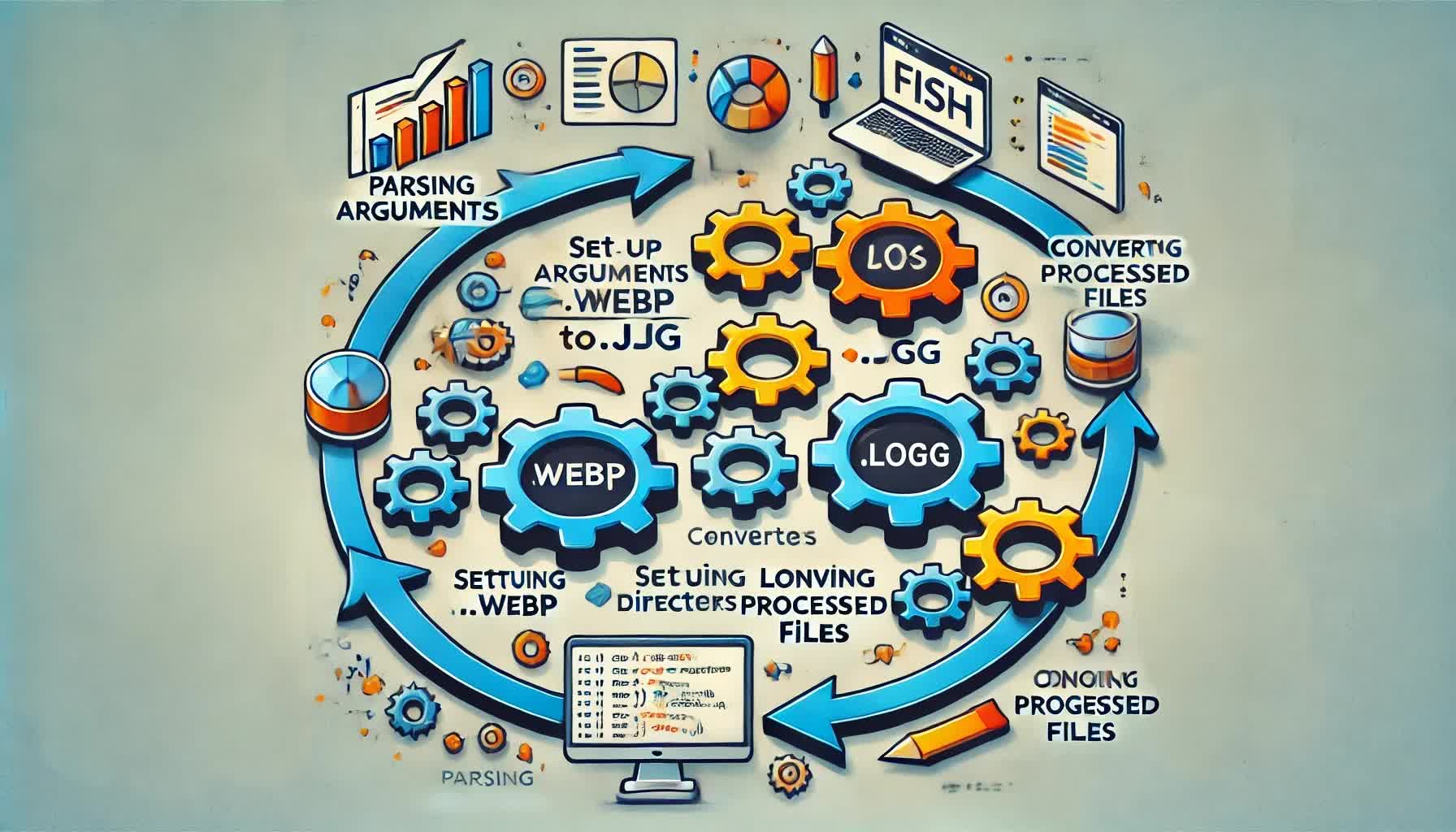
Introduction
Automating repetitive tasks can save a lot of time and effort, especially when dealing with numerous files. The convert_and_move_dalle_images function, written in Fish shell, automates the process of moving DALL·E generated .webp images from the Downloads directory to a designated folder, converting them to .jpg format, and optionally deleting the original .webp files. This post will explain the function step-by-step.
Function Overview
The convert_and_move_dalle_images function performs the following tasks:
- Parse arguments: Checks for a delete flag (
-dor--delete). - Define directories: Sets up source, destination, and log file paths.
- Ensure directories exist: Creates the necessary directories if they do not exist.
- Move files: Moves
.webpfiles from the Downloads folder to the source directory. - Process files: Converts
.webpfiles to.jpgformat, renames them, and logs the processed files. - Optional deletion: Deletes the original
.webpfiles if the delete flag is set.
Here’s the complete function (It says bash, but it’s actually fish syntax. Only way I could get the color to work.):
function convert_and_move_dalle_images
# Parse the arguments
set delete_flag 0
for arg in $argv
switch $arg
case '-d' '--delete'
set delete_flag 1
end
end
# Store the current directory
set original_dir (pwd)
# Define the directories
set downloads_dir ~/Downloads
set src_dir ~/Pictures/ai_generated/webp/
set dst_dir ~/Pictures/ai_generated/jpg/
set log_file $src_dir/converted_files.log
# Ensure the source and destination directories exist
mkdir -p $src_dir
mkdir -p $dst_dir
# Ensure the log file exists
touch $log_file
# Move .webp files from Downloads to the source directory
for file in $downloads_dir/*.webp
if test -f $file
mv $file $src_dir
end
end
# Change to the source directory
cd $src_dir
# Loop through all .webp files in the source directory
for file in *.webp
# Check if the file has already been processed
if not grep -q $file $log_file
# Extract the base filename without extension
set base_filename (basename $file .webp)
# Remove "DALL·E" from the filename if present
set new_filename (string replace -r "DALL·E" "" $base_filename)
# Remove date patterns from the filename
set new_filename (string replace -r "(January|February|March|April|May|June|July|August|September|October|November|December|Jan|Feb|Mar|Apr|May|Jun|Jul|Aug|Sep|Oct|Nov|Dec)s+d{1,2}" "" $new_filename)
set new_filename (string replace -r "d{1,2}/d{1,2}" "" $new_filename)
# Trim leading/trailing spaces and hyphens
set new_filename (string trim -c " -" $new_filename)
# Replace spaces with dashes
set new_filename (string replace -a " " "-" $new_filename)
# Ensure unique filename
set counter 1
set final_filename $new_filename
while test -f $dst_dir$final_filename.jpg
set final_filename $new_filename"_"$counter
set counter (math $counter + 1)
end
# Convert the .webp file to .jpg using ffmpeg
ffmpeg -i $file -update 1 -frames:v 1 $dst_dir$final_filename.jpg
# Log the processed file
echo $file >> $log_file
# Delete the original .webp file if the delete flag is set
if test $delete_flag -eq 1
rm $file
end
end
end
# Change back to the original directory
cd $original_dir
endDetailed Breakdown
Argument Parsing
The function first checks if a -d or --delete argument is provided to determine if the original .webp files should be deleted after conversion.
Directory Setup
It defines and ensures the existence of the following directories and files:
downloads_dir: Where the.webpfiles are initially located.src_dir: The source directory for processing files.dst_dir: The destination directory for the converted.jpgfiles.log_file: A log file to track processed files.
Moving and Processing Files
- Move
.webpfiles: All.webpfiles from the Downloads folder are moved to the source directory. - Convert and Rename:
- Removes “DALL·E” and date patterns from filenames.
- Trims spaces and hyphens.
- Replaces spaces with dashes.
- Ensures unique filenames to avoid overwriting.
- Converts the files using
ffmpeg.
- Logging: Logs processed files to prevent reprocessing.
- Optional Deletion: Deletes original
.webpfiles if the delete flag is set.
Conclusion
This function simplifies managing and converting your DALL·E generated images, ensuring they are well-organized and consistently named. By automating these tasks, you can focus more on creativity and less on file management. Feel free to customize the function to fit your specific needs and workflow.